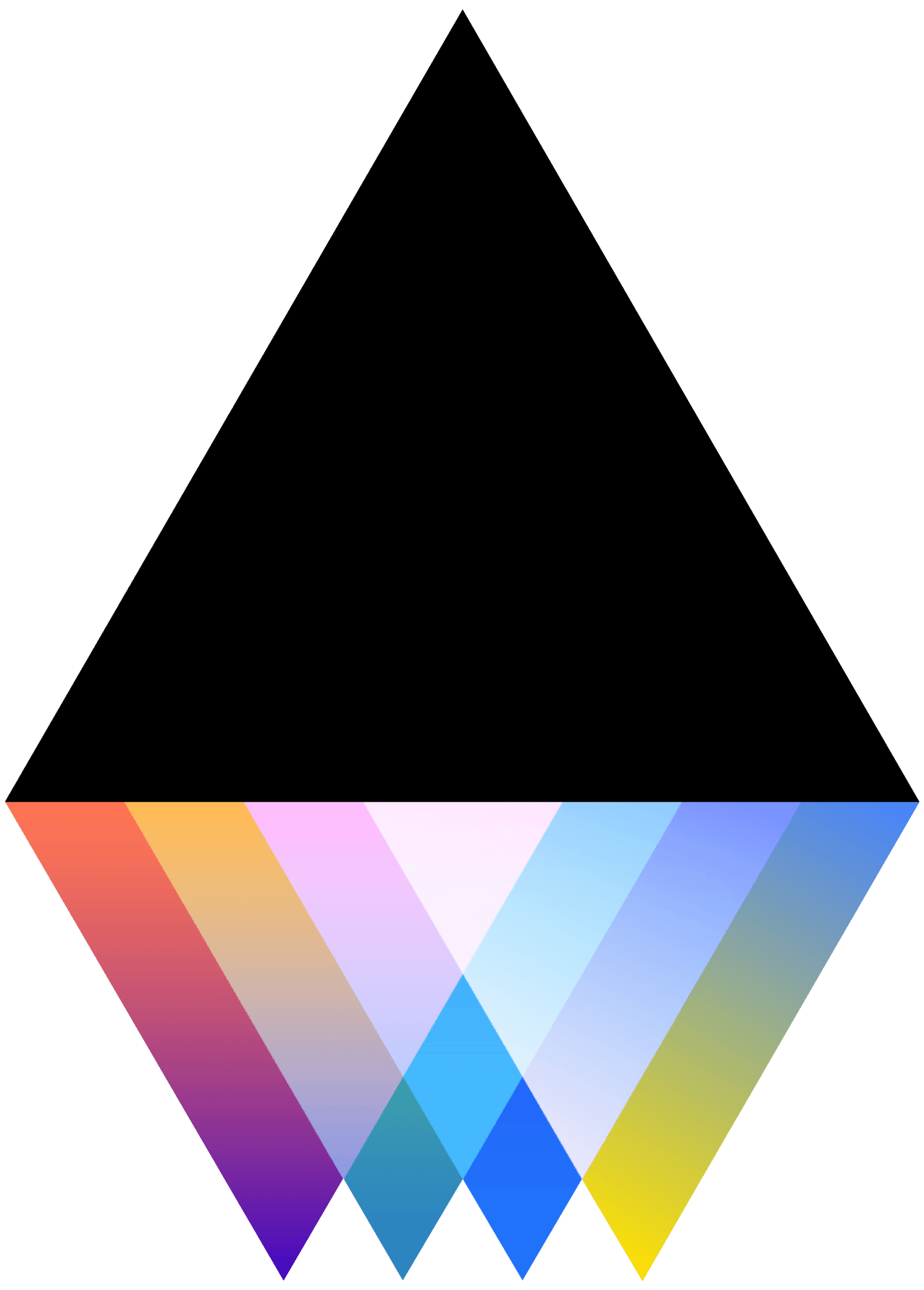How do I create a Group?
JOGL
Last Update hace 5 años
- Sign into JOGL and click on the “Create” dropdown menu next to your profile picture/avatar and select “Create a group”.
- After clicking the “Create a group” button, you will be prompted to complete the following information:
- Group title/name
- Short description of the group
- Relevant SDGs
- Expected skills
For a video walkthrough, watch a demo here.