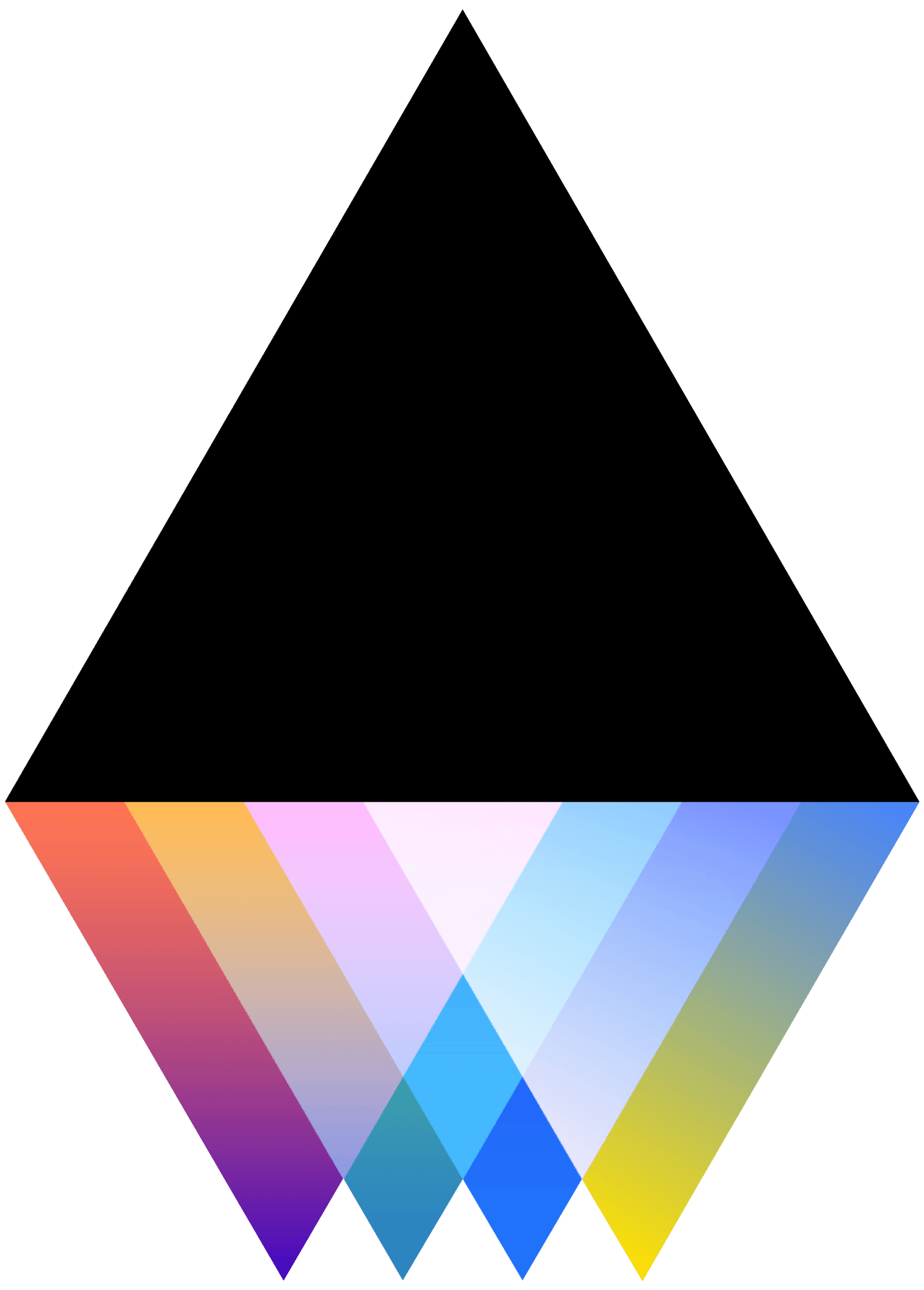How do I communicate within a Group?
JOGL
Last Update 5 years ago
- Sign into JOGL and navigate to your Group’s page.
- Find and click on the “News & Updates” tab.
- Start writing your post or attach documents where it says “What’s on your mind?” next to your profile picture.
- When finished, click “Publish” and your Group’s members and followers will be notified of your message.
For a video walkthrough, watch a demo here.