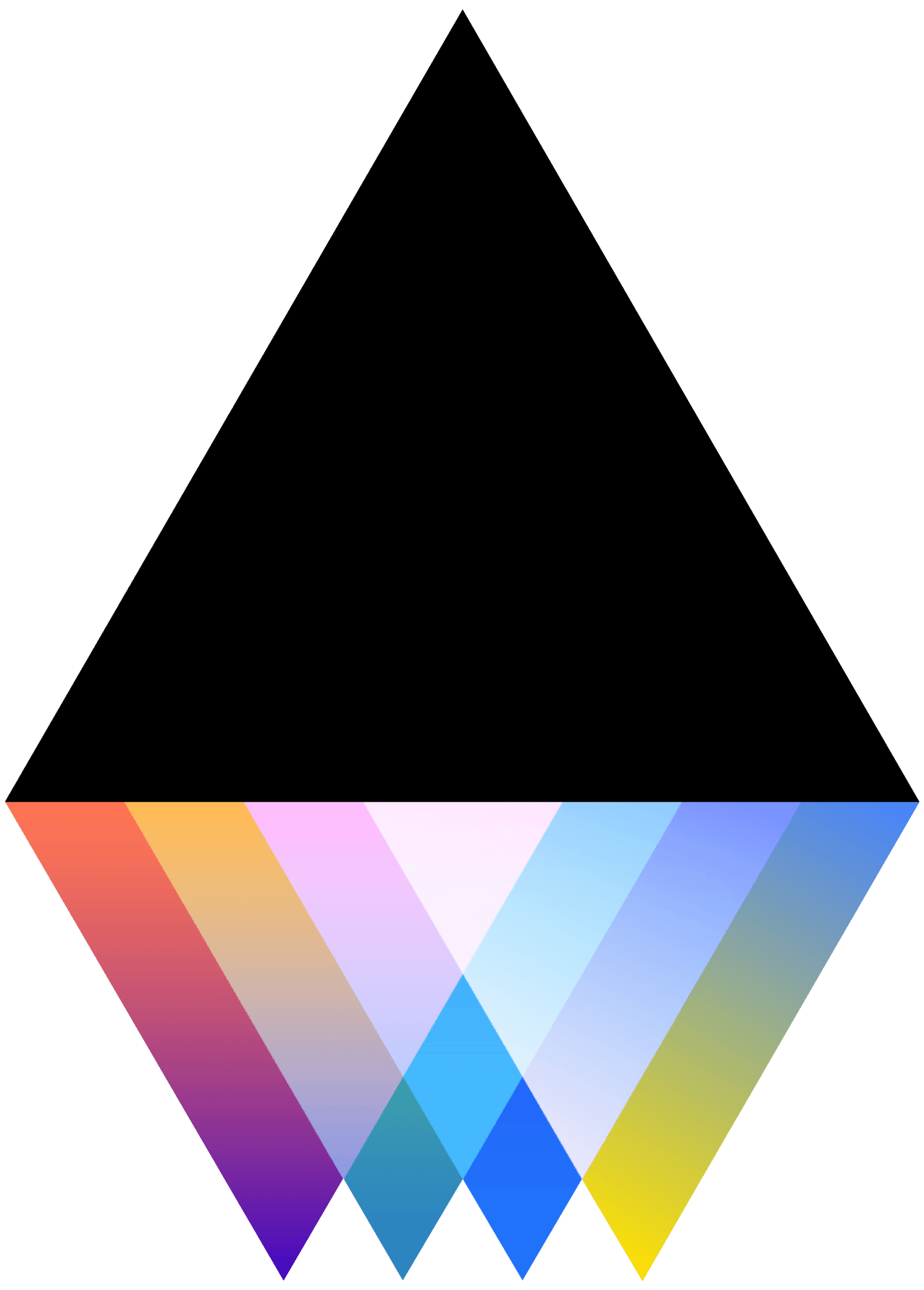How do I join a Challenge?
JOGL
Last Update 5 年前
- Create a JOGL account or sign into your existing account.
- At the top of your screen, navigate to the “Challenges” header and find the specific Challenge you are looking for or browse through the available Challenges.
- If you just want to follow the updates of a Challenge, click on the yellow bell icon below the Challenge’s logo and name.
- If you would like to participate in a Challenge, use the “Projects” and “Needs” tabs to join a Project of interest.
- When you have successfully joined a Project, you officially become a participant of the Challenge the Project belongs to.