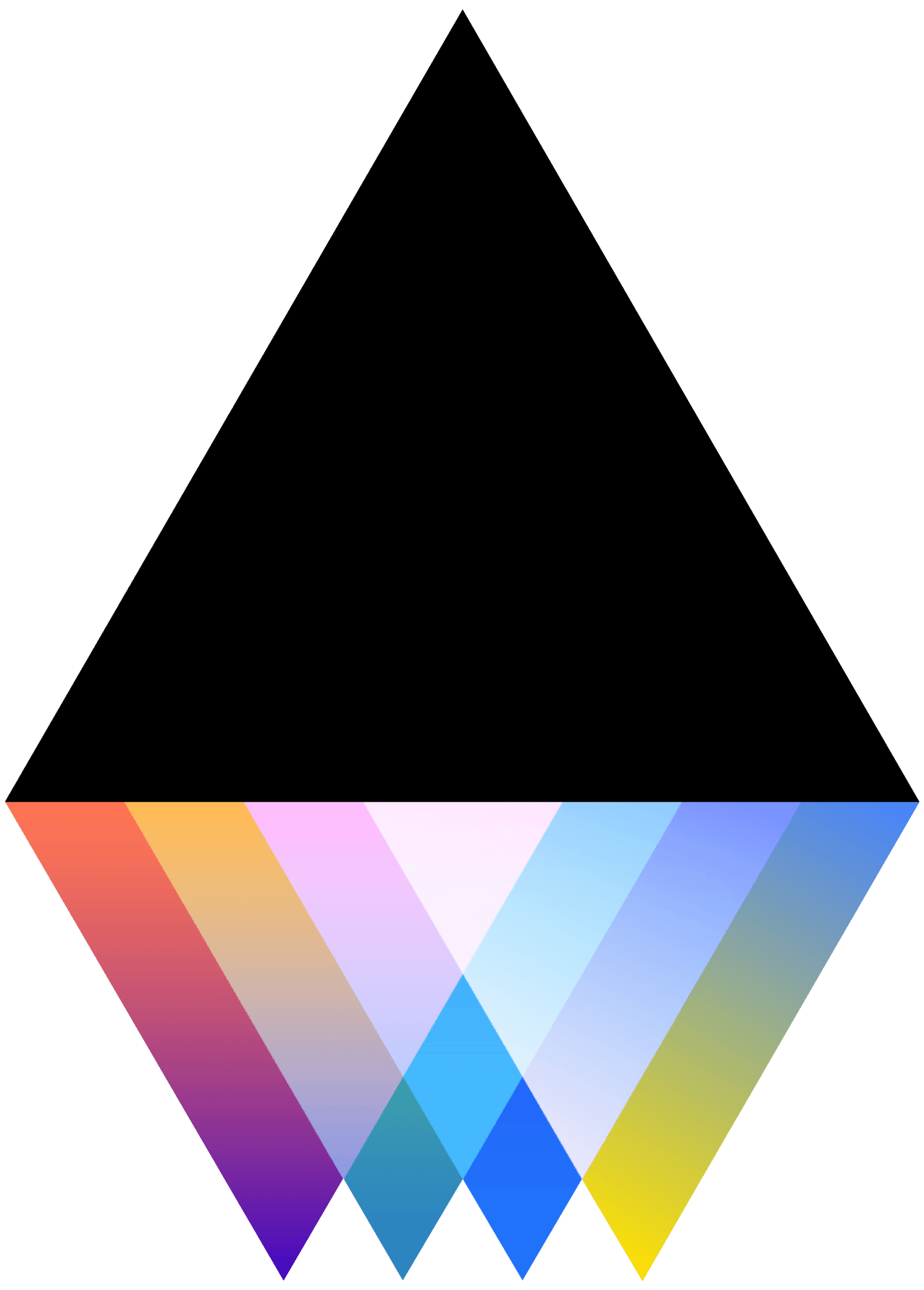How do I submit a Project to a Challenge?
JOGL
Last Update hace 5 años
Submitting an Existing JOGL Project to a Challenge
The following steps are for Project owners/teams who have already created their Project pages on JOGL.
- Sign into JOGL and navigate to your project page.
Next to the title of your project, click the “Edit” link.
- Click on the tab labeled “Advanced”.
- Navigate to the “Submit my project to a challenge” header and click the button that says “Submit my project”.
- Scroll through the available Challenges, and choose the one that best fits the goals of your Project.
- Make sure to check the Challenge pages to make sure that they are still accepting new projects.
- Once you have submitted your choice, the moderators of the respective Challenge will either approve or decline your joining request.
Creating a New Project Within a Challenge
The following steps are for teams that do not currently have a JOGL Project on the platform, but would like to create one and join a Challenge.
- Click on the Challenge you would like to submit your Project to and click on "Submit a project".
- If you do not see that button, click on "Join challenge" and then click on "Submit a project" to create a Project from there.