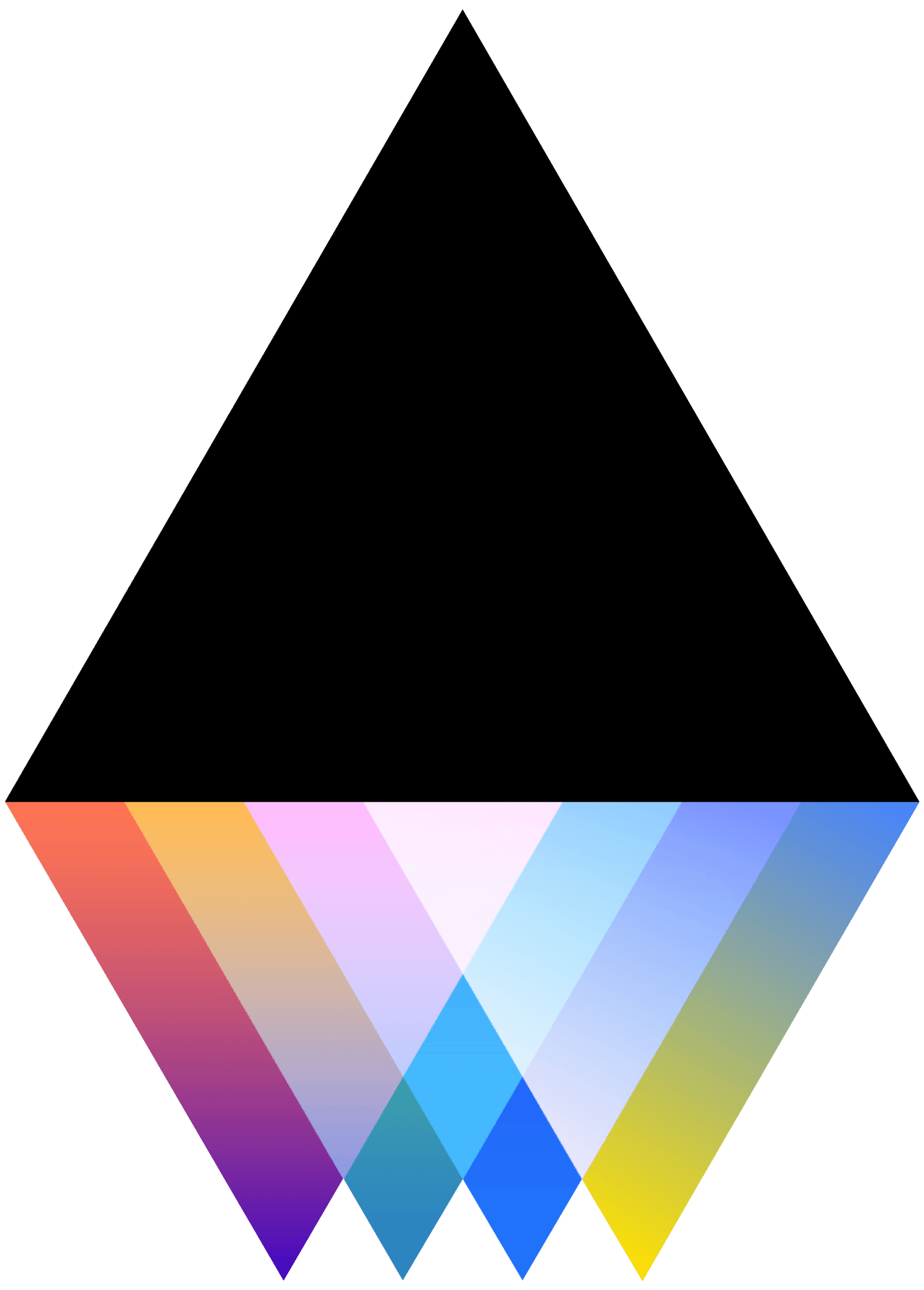How do I create a JOGL Profile?
JOGL
Last Update 5 jaar geleden
Creating Your User Profile
When you first create your account, you will be prompted to complete your profile. In your profile, you have the option to:
- Write a short bio/tagline
- Indicate your employment status (i.e. Part-Time Worker, Freelancer, Student, etc.)
- Mention your affiliations (i.e. Company, Community Lab, School, etc.)
- Include skills you possess (i.e. Web Development, Graphic Design, etc.)
- Select which of the United Nations’ SDGs are most meaningful to you
- Include a longer bio/description
- Upload a publicly viewable profile picture
- Country & City
You will also have the option to allow other users to contact you, subscribe to the JOGL monthly newsletter, or receive weekly updates of the JOGL items you follow.
For a full video demonstration, watch this video.
Changing Information on Your User Profile
- Sign into JOGL.
- In the top right hand corner, click on your profile picture or avatar.
- In the drop down menu, select “Profile”.
- Find the link that says “Edit Profile” and click on it.
- Edit any of the information on your profile.
- When completed, scroll to the bottom of the page and select “Update my profile”.
- If saved correctly, you will then see the changes reflected on your profile and a message that reads “The changes have been saved successfully.”
For a video demonstration, watch this video.