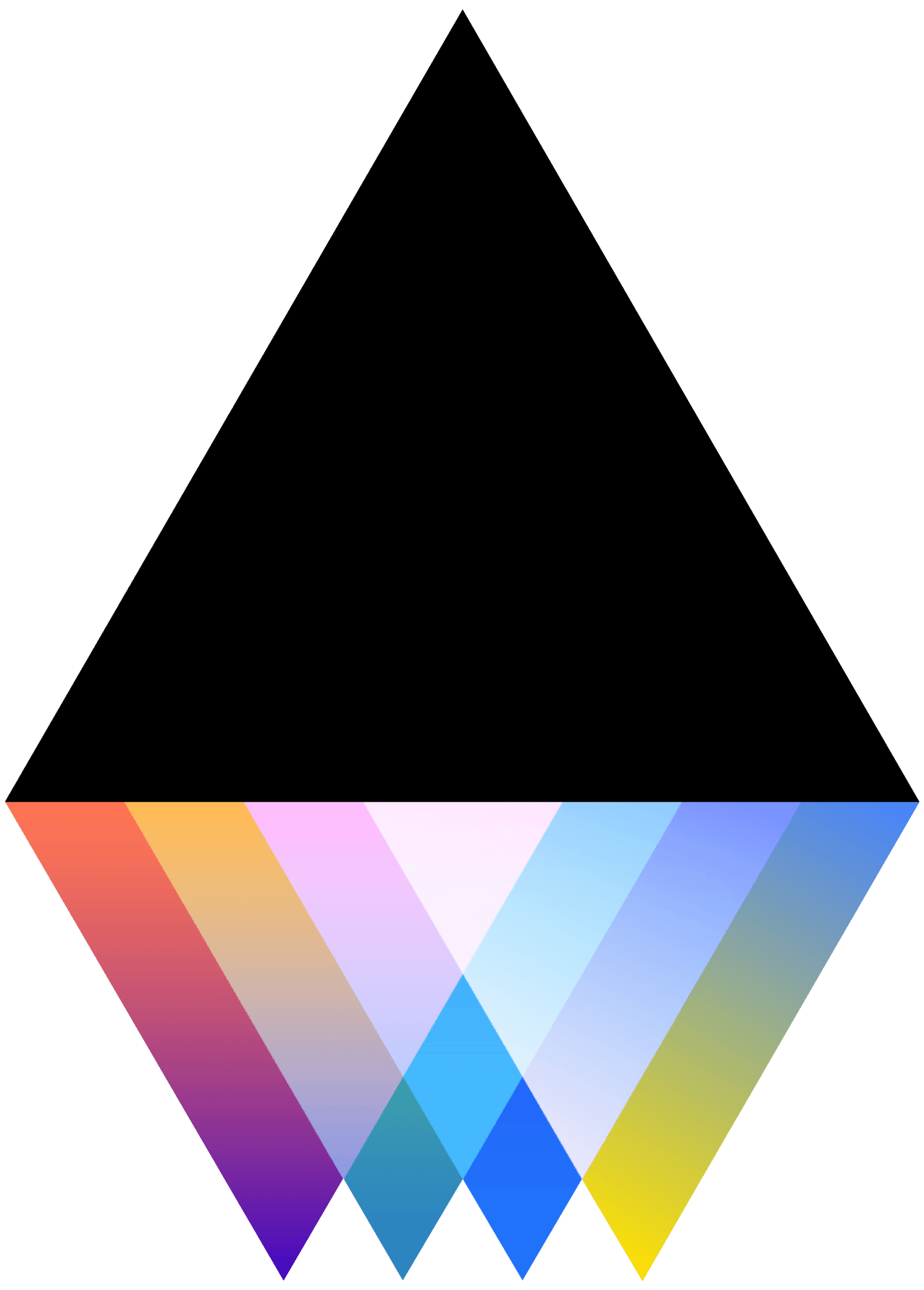How do I make posts on JOGL?
JOGL
Last Update hace 5 años
Adding Photos/Videos/Documents to Your Post
- Sign into JOGL.
- After signing in, navigate to the “My Feed” section.
- To attach files from your device, click “Attach Files” and select the files you would like to attach.
- When you would like to post your content, select “Publish” and all of your followers will receive your content.
For a video walkthrough, watch this demo here.
Adding Links in Your Post
- Sign into JOGL
- After signing in, navigate to the “My Feed” section.
- Type in the link you would like to include in your post.
- When you would like to post your content, select “Publish” and your link will become a clickable hyperlink.
For a video walkthrough, watch this demo here.
Tagging Another Member in Your Post
- Sign into JOGL
- After signing in, navigate to the “My Feed” section.
- Type ‘@’ and start typing the username of the member you would like to tag in your post.
- When you would like to post your content, select “Publish” and the member you tagged will be indicated in the post.
For a video walkthrough, watch this demo here.
What is the difference between a post and a comment?
A post is content that you can share with your followers or project. A comment is a way for you to respond to someone else’s post or for someone to respond to your post.
For a visual, watch this video.