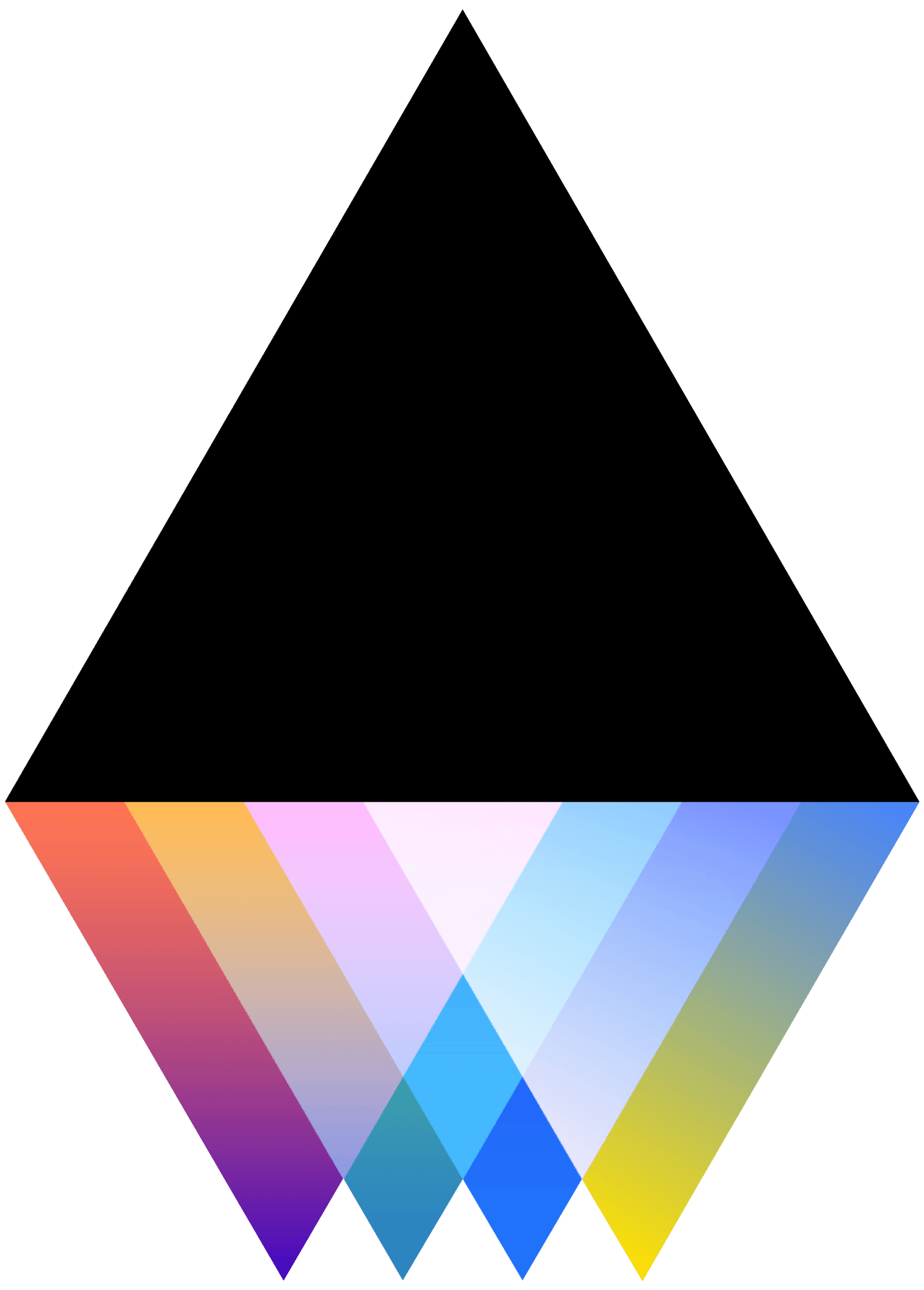How do I use the search bar?
JOGL
Last Update 5 jaar geleden
- On the top of your screen, you will see the word “Search” and a small magnifying glass.
- When you click on “Search”, the default search will be for searching for members. You will know this because there is a blue ellipse labeled “Members” that is highlighted in blue.
- To change what you are searching for, click on the respective ellipse (“Needs”, “Projects”, “Groups”, or “Challenges”.
- Then, to utilize the search bar; type in the result you are looking for where it says “Search here…”.
- To narrow down your searches, use the Filters to the left of your search results.