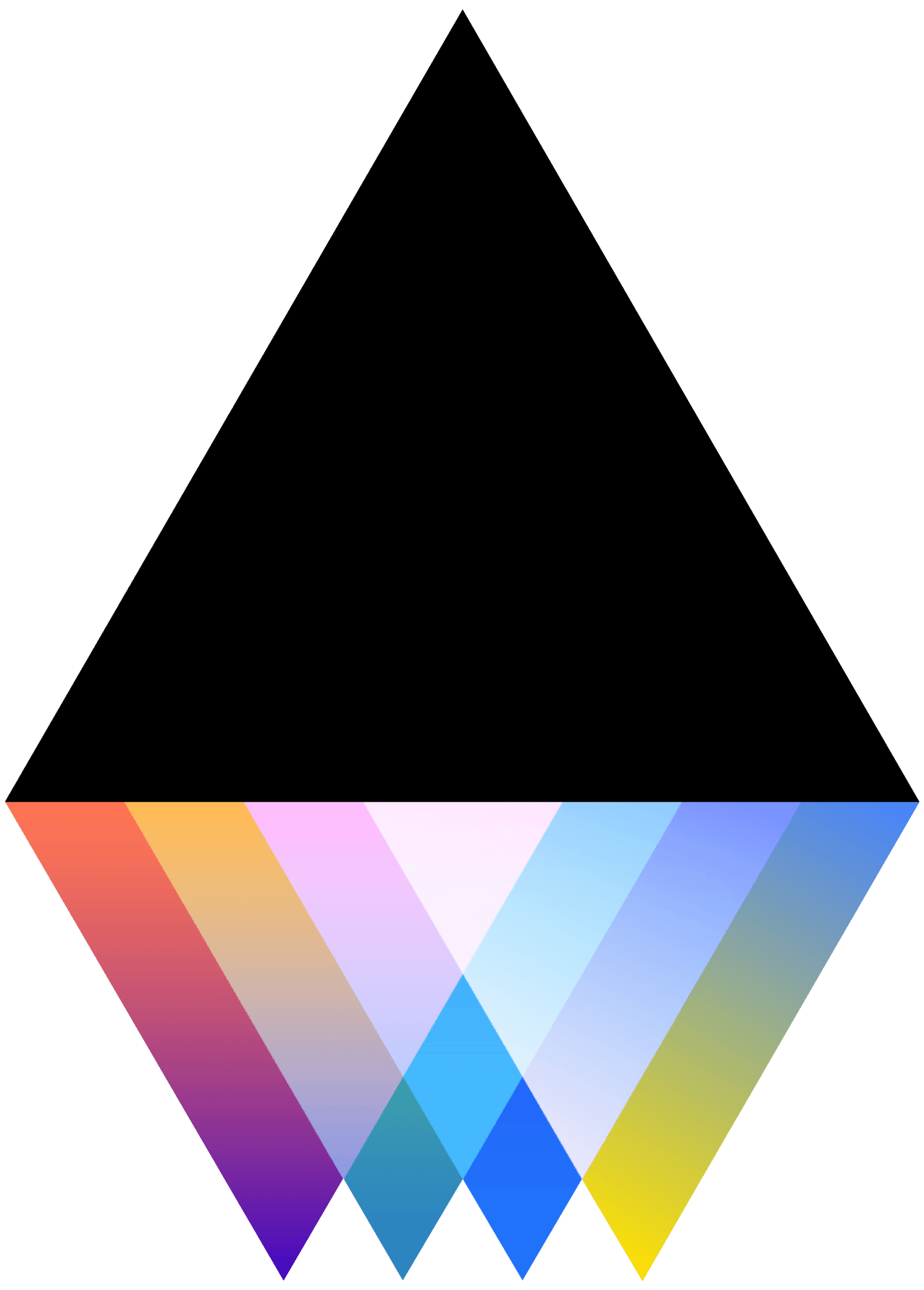How do I add Needs to my Project?
JOGL
Last Update 5 years ago
- Sign into JOGL and navigate to your project page.
- Next to the title of your project, click the “Edit” link.
- Click on the tab labeled “Needs” and click on the button that reads “Add need”.
- You will then be prompted to provide information about your project’s Need such as:
- Need title
- Need due date
- Need description
- Expected Skills
- Expected Resources
- Attach relevant documents
When you are done completing the information about your project’s Need, add it to your project by clicking the “Create” button on the very bottom of your screen.