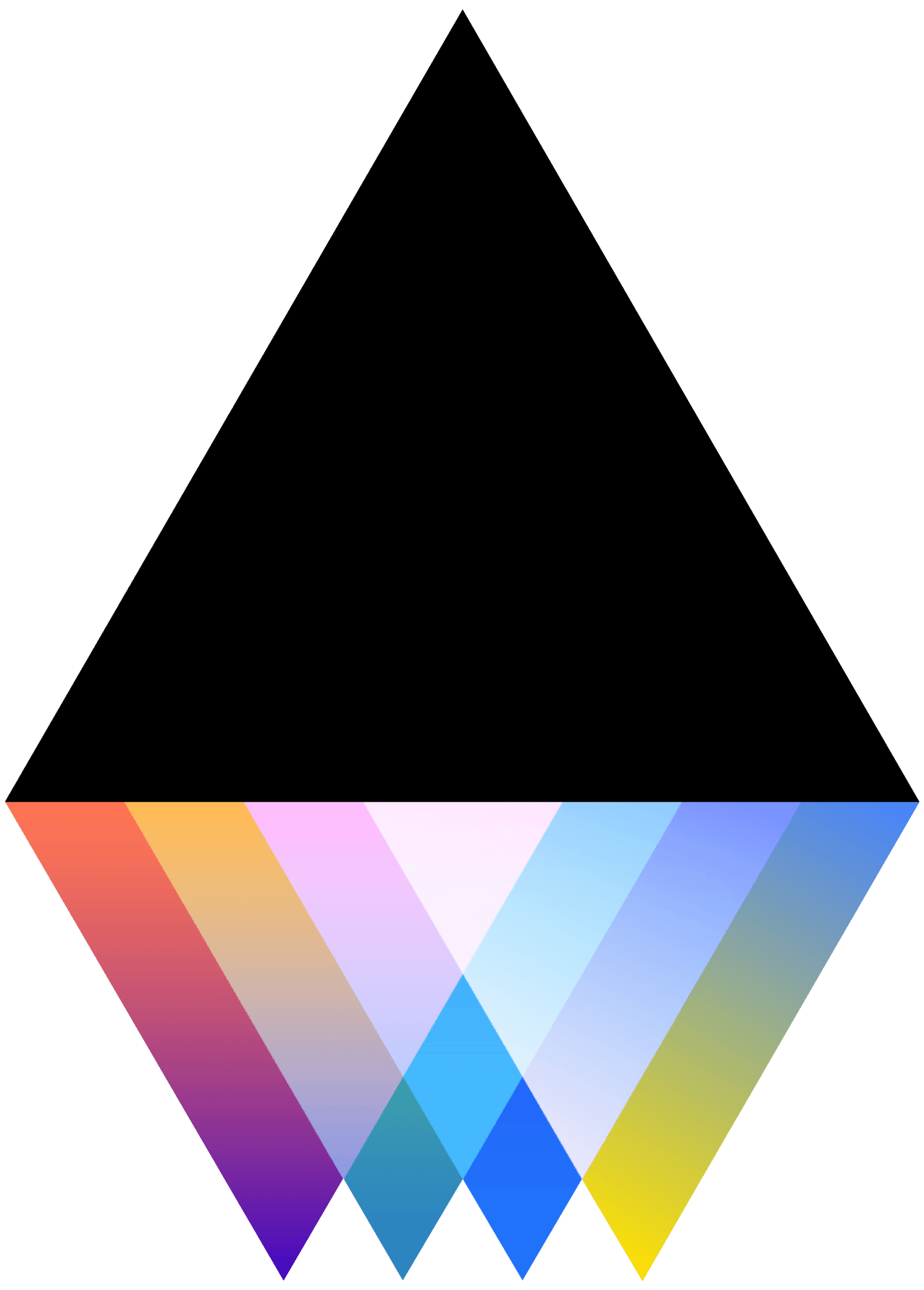How do I help/join a Project?
JOGL
Last Update hace 5 años
Helping a Project/Answering Project Needs
- Sign into JOGL and navigate to a specific project you are interested in helping. Alternatively, choose the heading at the top of your page labeled “Needs” to explore all of the Needs on JOGL. You can use the filtering tools to sort all Needs based on your skills.
- Click on the Need that you are interested in learning more about.
- If you are interested in addressing a specific need, click on the “I’ll help” button.
- If you would like to follow the updates to a specific Need: click on the yellow bell icon in the top right corner of the Need.
- If you have comments/questions: type them in the “Comments/Updates” section on the Need.
- To share a Need with someone you know or on social media: click the “Share” arrow.
For a video demonstration, watch this video.