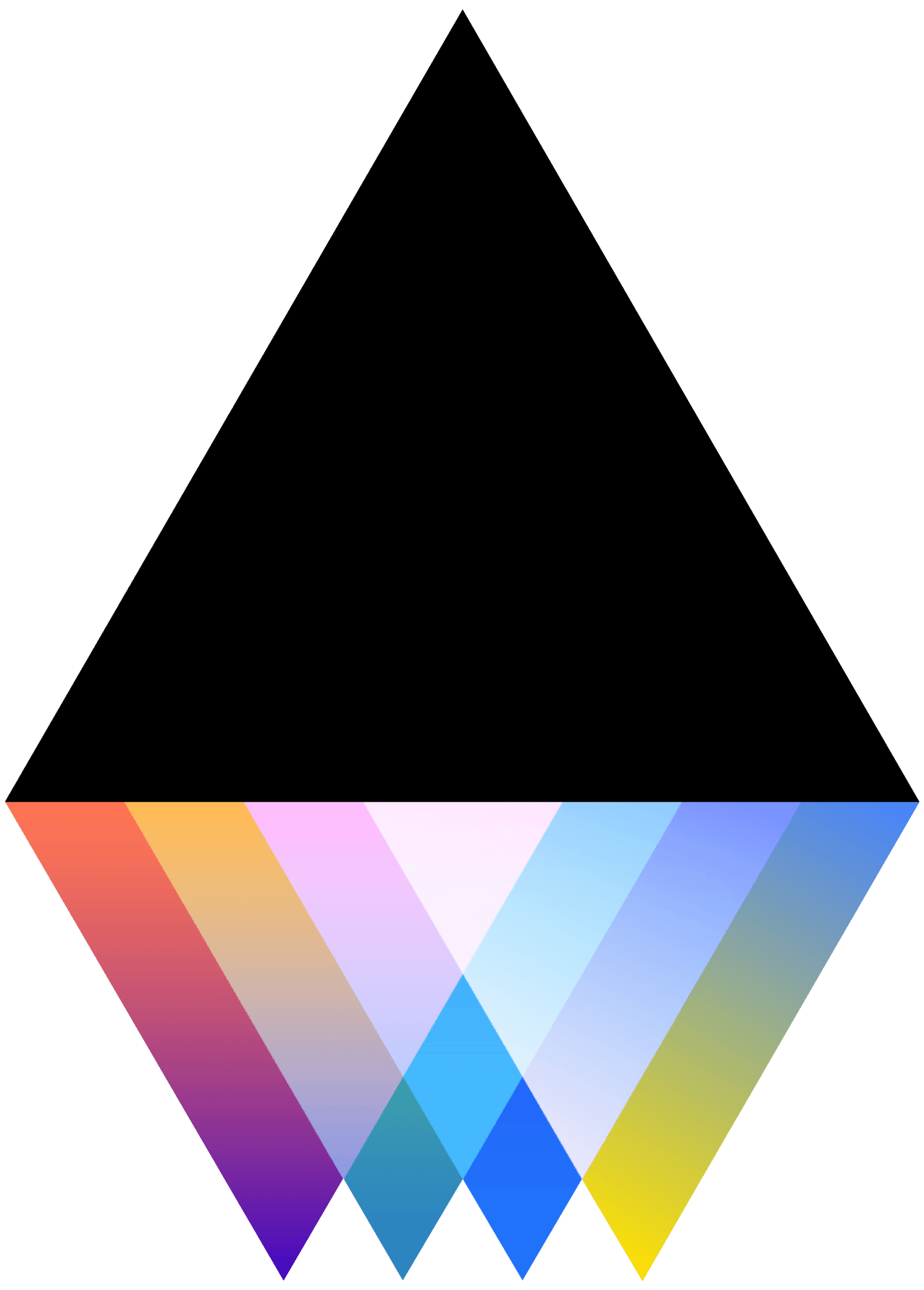How do I use the News/Updates feature?
JOGL
Last Update 5 jaar geleden
- Sign into JOGL and navigate to your project’s page.
- Click on the “News & Updates” tab.
- Find your profile picture/avatar and start typing where it says “What’s on your mind?”.
- Click “Publish” when you are done and your post will be added to your News & Updates section of your project.
- Project Members and followers will receive a notification of your update.