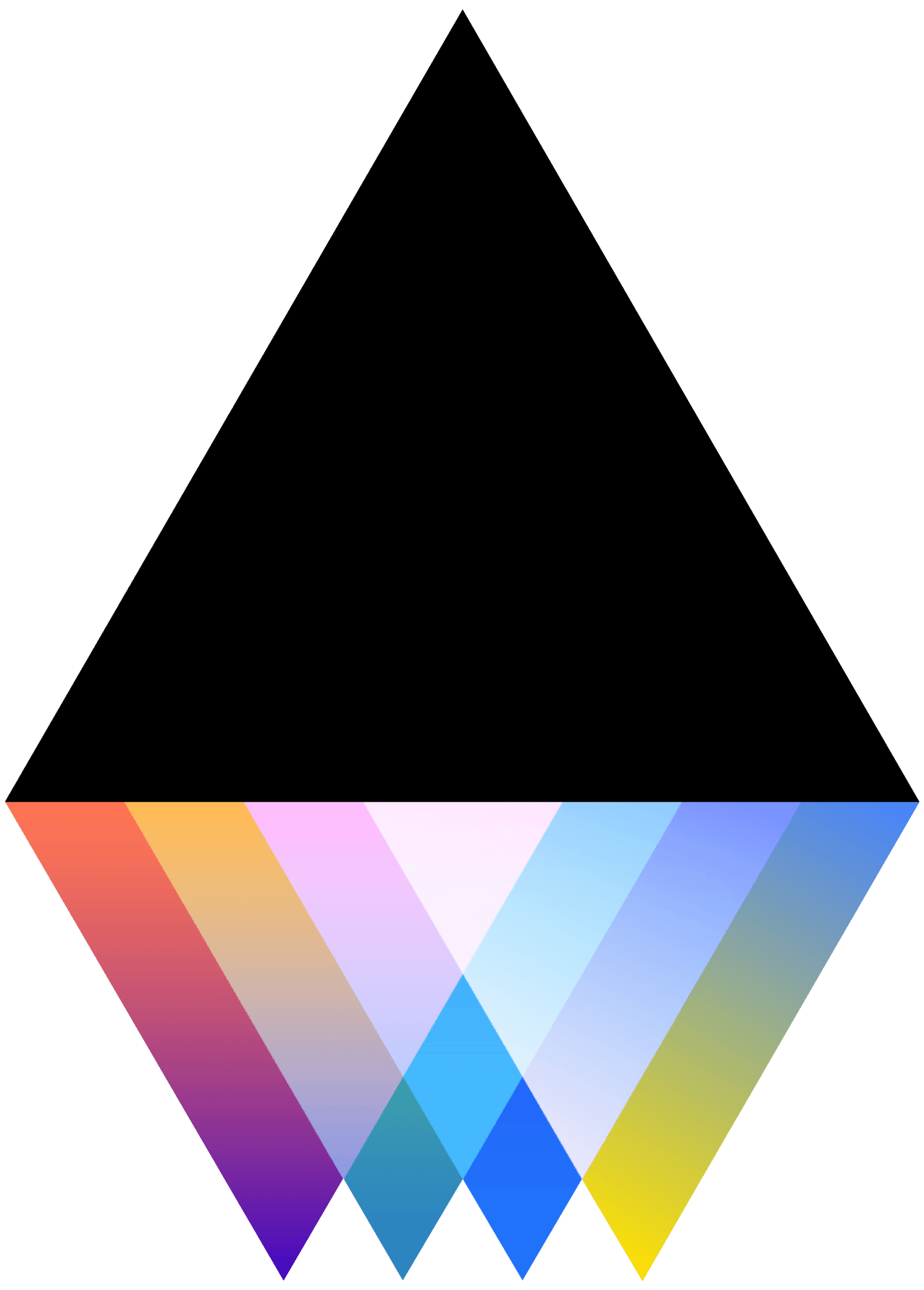How do I add Slack webhooks to my Project?
JOGL
Last Update 5 years ago
Slack webhooks allow you to send custom messages to one of your slack's channels, on certain triggers on your project: new need, new post, new member. For this, you will need a special webhook url. Please follow this tutorial to get this url.
Here are the steps to create one:
- Sign into JOGL and navigate to your project page.
- Next to the title of your project, click the “Edit” link.
- Click on the tab labeled “Advanced”. Scroll down to the section labeled “Set up Slack webhooks” and click on the “add” button.
- Choose for each trigger if it will notify the Slack channel (new Need, Post or Member)
- Paste the webhook url you created with the tutorial
- Choose the Slack channel you want to be notified in
- Choose the “from name” of the Slack bot that will send the notification