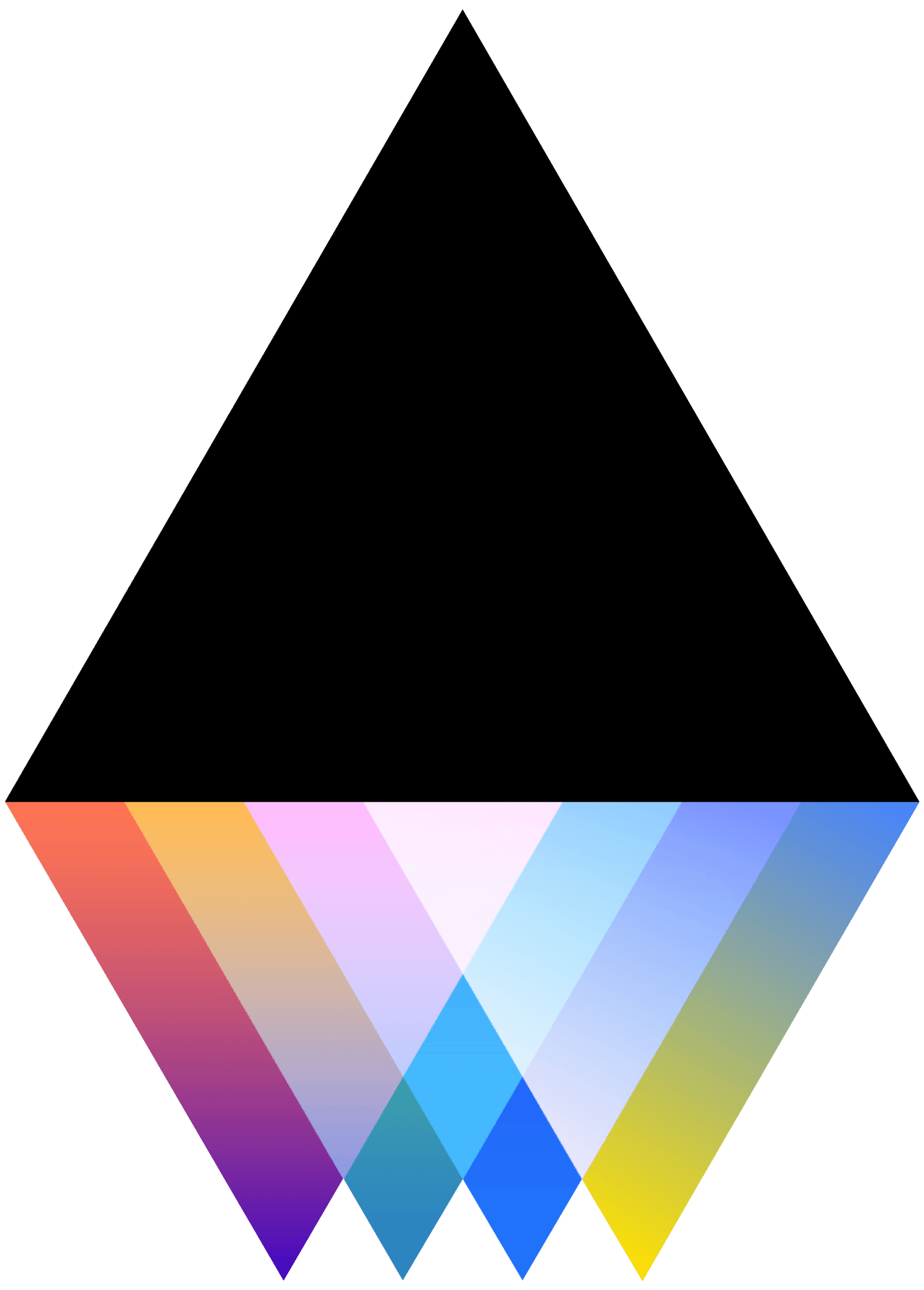How do I add external links to my Project?
JOGL
Last Update 5 years ago
- Sign into JOGL and navigate to your project page.
- Next to the title of your project, click the “Edit” link.
- Click on the tab labeled “Advanced”. Scroll down to the section labeled “External Links” and select the button that reads “Add”.
- Indicate what the external website of your link (i.e. Facebook, Slack, etc.) and add the URL of your desired link.
- When finished, click on the long rectangular button that says “Add”.